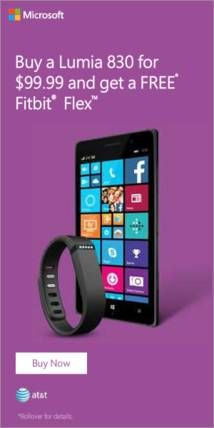We’ve all been there: you’re deep into a heavy app—like a graphic-intensive game or a video editing tool—when suddenly, your phone starts to feel warm. Before you know it, that dreaded low battery warning pops up. Your excitement dwindles as the screen dims and your favorite features become inaccessible. But what if we told you there are ways to enjoy those demanding apps without sacrificing battery life? You don’t need to give up on using powerful applications; instead, learn how to optimize your device to keep up with your digital lifestyle. Let’s explore some practical solutions that will let you play hard while keeping your phone alive longer!
Optimize Background Processes
Background processes can be silent battery drainers. These are apps that continue to run even when you’re not actively using them. Start by checking your phone’s settings. Most devices allow you to see what apps run in the background and how much battery they consume. Identify any culprits that might be hogging resources. Disable unnecessary background activity for those heavy apps, especially if you only use them occasionally. This simple step can extend your battery life significantly.
Consider closing out of applications entirely instead of just minimizing them. A quick swipe away from the multitasking view can save precious power. Updating software ensures that bug fixes and optimizations help manage those rogue processes more efficiently, allowing your phone to perform better while consuming less energy.
Adjust Screen Settings

Screen brightness plays a significant role in battery consumption. Lowering your brightness can save a considerable amount of power. Most smartphones offer an automatic adjustment feature that adapts the brightness based on ambient light. This is worth enabling for convenience and efficiency. Dark mode is another handy option. Not only does it look sleek, but it also saves energy, especially on OLED screens where black pixels consume less power.
Additionally, consider your screen timeout settings. Reducing the time it takes for your display to turn off when inactive can prevent unnecessary battery drain when you forget to lock your phone. Avoid using live wallpapers or excessive animations. These eye-catching features may be fun but often lead to quicker battery depletion than static images or simple backgrounds. Minor tweaks here can make a noticeable difference over time.
Use Power-Saving Modes
Power-saving modes are a game changer for heavy app users. They help extend your battery life without sacrificing too much functionality. Most smartphones come with built-in power-saving options. Activating these can limit background processes and slightly reduce performance, but it’s usually worth it when running resource-heavy applications.
Features like reduced screen brightness and lowered CPU speed kick in automatically when enabled. This helps conserve energy while you stream videos or engage in intensive gaming sessions. You might also find advanced settings that allow you to customize what gets limited or turned off entirely. Tailoring these settings can significantly affect how long your phone lasts throughout the day.
Manage Connectivity Features

Managing connectivity features is crucial to extend your phone’s battery life. Wi-Fi, Bluetooth, and mobile data can drain power quickly if left on continuously. Turn off Wi-Fi when you’re out of range or in areas with poor connectivity. The device uses more energy trying to connect repeatedly. Bluetooth should be switched off unless needed for a device like headphones or speakers. Keeping it active without use can lead to unnecessary battery consumption.
Mobile data also significantly drains your phone’s battery. Consider using airplane mode if you’re not expecting any urgent notifications or calls. By toggling these settings based on your needs, yeavy app usage bwill becomemore manageable without compromising your phone’s longevity throughout the day.
Keep Your Phone Cool
Keeping your phone cool is crucial, especially when using heavy apps. High temperatures can drain the battery faster and even lead to performance issues. Avoid exposing your device to direct sunlight for extended periods. A hot car dashboard or a sun-soaked beach …
 Battery Drain Solutions: How to Use Heavy Apps Without Killing Your Phone
Battery Drain Solutions: How to Use Heavy Apps Without Killing Your Phone Basic Features to Look for in a Music Rights Management App
Basic Features to Look for in a Music Rights Management App Surprising Advantages of Facial Recognition CCTV Systems for Public Security
Surprising Advantages of Facial Recognition CCTV Systems for Public Security Reap the Benefits of Technology: Reasons to Use Criminal Background Checks
Reap the Benefits of Technology: Reasons to Use Criminal Background Checks Handy Apps That Will Make Parenting Easier for Tech-Savvy Parents
Handy Apps That Will Make Parenting Easier for Tech-Savvy Parents